
PDF Watermark Remover Free Download
If you are searching about how to remove watermark from PDF files, then your search ends. PDF Watermark remover software is handy application which allow users to remove water mark from PDF. There are many reasons when companies add watermark to PDF files. In most cases they want to promote their brand name. Often times websites also share PDF files with their brand name as watermark in PDF files.
If you want to remove PDF watermark then PDF watermark remover comes handy. Users can easily remove Logo,Watermark, Stamps, signatures from PDF files. It has simple user interface as shown in below screenshot.
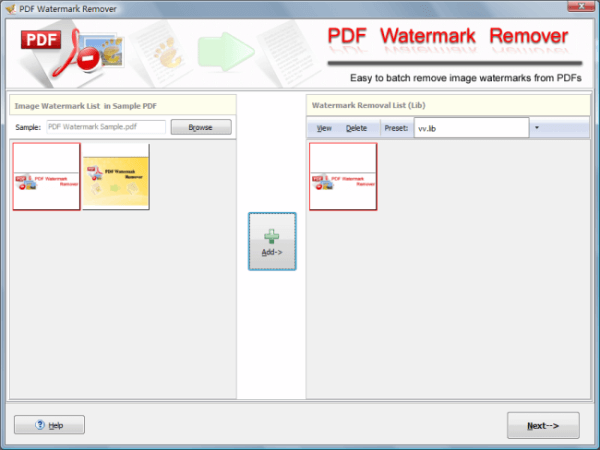
It takes only few steps to remove watermark automatically. Select PDF file, the images in the file will be listed on watermark list window. Select images which you want to remove, then add them in watermark removal list. If you have bunch of files you want to batch removal in PDF files you can add multiple files. In last click to remove watermark .
Key Features of PDF Watermark Remover
Below are the noticeable features of Watermark remover PDF
- Remove image watermark from PDF Easily
- Process unlimited PDF files
- Watermark presets for later use
- The quality of the final output is same as the original files
- Lifetime upgrade for free
- No Adware/Spyware/Virus guarantee
System Requirements of PDF Watermark remover
Below are the minimum system requirements for watermark removal software.
- Operating System: Windows XP/ Windows Vista/ Windows 7/ Windows 8/ Windows 10.
- Hard Disk: 50MB.
- Processor: 2 GHz or Higher.
- Memory: 512 MB Ram.
License Trial / Paid
File Size: 2.6 MB
Updated: 15/06/2015
Version: 1

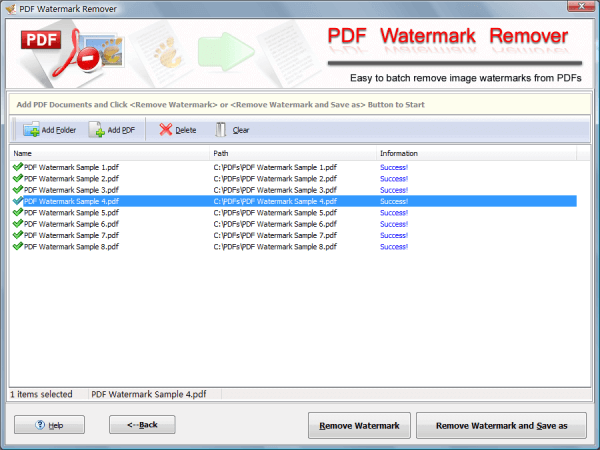











0 comments:
Post a Comment
နည္းပညာက႑၊ စာေပက႑၊ ေဖ်ာ္ေျဖေရးႏွင့္သတင္းက႑စံု ...
Free Download Full Version Softwares & Applications For Your Computers & Mobile Devices ...